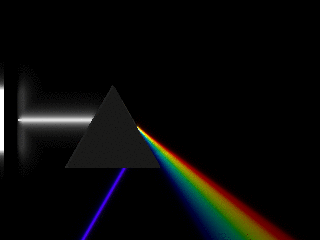POV-Ray
POV-Ray(Persistence of Vision Raytracer) は、レイトレーシング(ray tracing) を主な手段として利用するコンピュータグラフィックス(Computer Graphics : CG)を作成するソフトウェアです。
テキストベースの定義ファイルでコンピュータグラフィックスを生成する点に特徴があります。
cf. http://www.povray.org/
POV-Ray デモCG作成
簡単なコンピュータグラフィックスを作成してみましょう。
以下のソースを元に、CGを作成するとガラスのような透明感のある画像が作成されます。
$ povray demo.pov
設定内容としては、一般的な CG で設定するように、カメラの位置と向き、光源を設定し、平面と立方体を配置し、それぞれに模様や質感などの物性を設定します。
カラーや質感などは、既に用意されているものをインクルードファイルで読み込んで利用しました。
#include "colors.inc"
#include "glass.inc"
camera { location <14,4,7> look_at <0,3,0> }
light_source { <10,10,10> color White }
plane { y, 0
pigment { brick color Gray50, color IndianRed }
}
box { <0,0,0>, <5,5,5>
texture {
pigment { Col_Glass_Dark_Green }
finish { F_Glass1 }
}
}
とても簡単に CG の作成が行えます。
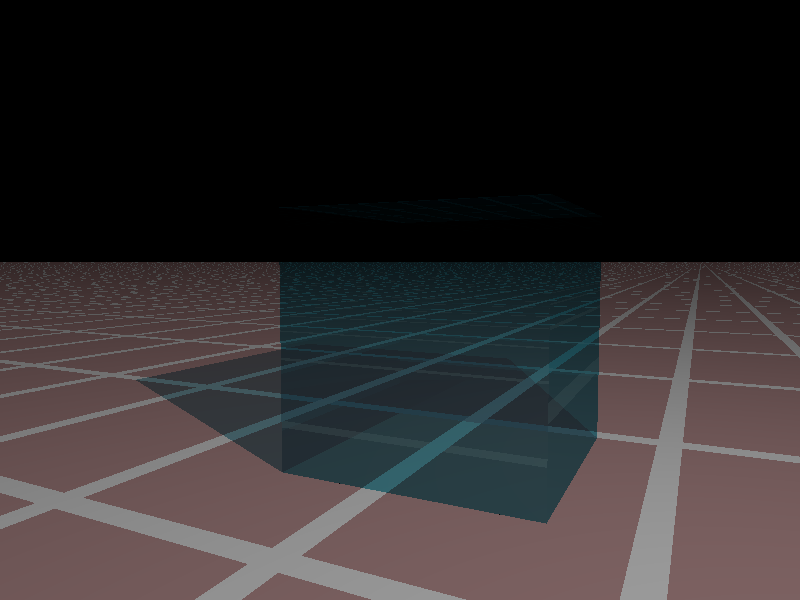
プリズムのシミュレーション
普通のレイトレースでは、カメラの画素からの光の経路をトレースするのですが、POV-Ray では、光源からの光の経路をトレースできるようです。
すると、透明な物体を置けばプリズムのように光を分光する CG が作成できそうなのでトライしてみました。
以下に、ソースを示します。
#version 3.7;
global_settings {
assumed_gamma 1
max_trace_level 5
photons {
spacing 0.02
count 1000000
max_trace_level 9
media 100, 2
}
}
camera {
location <0, 20, 0>
sky <0, 0, 1>
right x*image_width/image_height
look_at <0, 0, 0>
angle 20
}
light_source {
<0, 20, 0>,
color rgb 0.25
photons { refraction off reflection off }
media_interaction off
}
light_source {
<-200, 0.5, 0>,
color rgb 2
spotlight
radius 0.2
falloff 0.2
point_at <0, 0.5, 0>
photons { refraction on reflection on }
}
box { <-4, 0,-3>, <4, 1, 3>
hollow
texture { pigment { color rgbf 1 } }
interior {
media {
scattering { 1, color rgb 1 extinction 0 }
method 3
intervals 10
samples 10, 10
}
}
photons { target }
}
difference {
box {<-3.1, -1, -3>, < -3, 2, 3> }
box { <-3.2, 0.2, -0.025>, < -2.9, 0.8, 0.025> }
}
prism {
linear_sweep
linear_spline
0, 1,
4, <-1, 0>, <0, 1.732>, <1, 0>, <-1, 0>
texture {
pigment { color rgb 1 filter 0.9 }
finish { ambient 0.05 diffuse 0 reflection 0 roughness 0.001 }
}
interior {
ior 1.5
dispersion 1.1
dispersion_samples 100
media {
scattering { 1, color rgb 1 extinction 0 }
method 3
intervals 10
samples 10, 10
}
}
photons { target reflection no refraction yes }
rotate y*10
translate <-1, 0, -1.2>
}
CG を作成すると、光源からスリットを通した光が、プリズムによって分光されているように見えます。
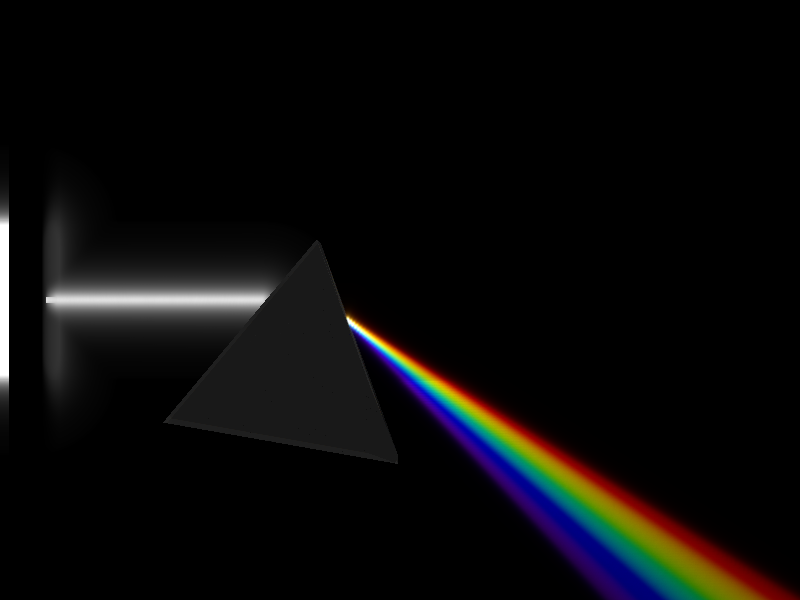
結構きれいにできました。
上述ソースの以下の部分を
rotate y*10
以下の様に変更し、
translate <0, 0, -0.577>
rotate y*120*clock
translate <0, 0, 0.577>
コマ撮りを実行して、
$ povray +W320 +H240 +KFF50 +FN prism.pov
連続で表示すると、
$ convert -delay 10 prism*.png prism.gif
アニメーションが作成できます。